As you can see the first letter in this post is "A" which is reproduced in the newspaper style of printing. Incase you are wondering
![]() how this is done here are the steps to go about it,
how this is done here are the steps to go about it,
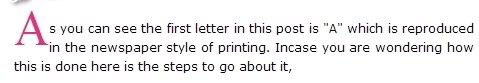
 Search
Search ![]() in the EDIT HTML template for the code
in the EDIT HTML template for the code
Now save your Template.
Now got to Settings > Fromatting > Post template
And add the below codes there and save it.
Now whenever you will start a new post you will get the above codes in EDIT HTML tab where you can place your First Letter in place of "FIRST ALPHABET".
Or you can add the above codes manually before starting every post and place your First Letter.![]()

-
Search
Meet The Author
Topics
Tidbit Community
Rate Stuff
Message Board


Post a Comment