Auto scrolling posts like "news headlines" shows the posts in the form of news headlines the same way as one see's on different TV Channels. As you can see on this website this widget gives one a brief idea ![]() of what posts the website contains in an auto scrolling manner.
of what posts the website contains in an auto scrolling manner.
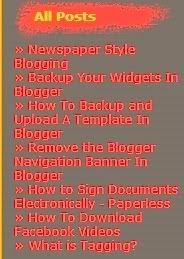 To do this follow the steps below:
To do this follow the steps below:
Click on  Click on
Click on 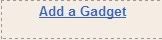 Choose
Choose  Add the below code into the JAVA/SCRIPT Page Element
Add the below code into the JAVA/SCRIPT Page Element
Now just a little explanation on what has to be done in the above code:
Download the above javascript file which has been mentioned in the above code.
How do you do this?
Just copy and paste the below web link
http://iwebgator.com/tools/RecentPostsScrollerv2.js
in your web browser address bar and the javascript will open in your web browser.
Goto Edit in your web browser and click Select All.
Copy and Paste the data on a notepad and save it under the name RecentPostsScrollerv2.js
Now you have your own javascript file which you have to upload to uploading web site.
For this you can open a free account at
1)SigMirror
2)Ripway
3)Hotlinkfiles
There may be more such sites.
Once the uploading is done go to your HTML CODE and replace the javascript http://iwebgator.com/tools/RecentPostsScrollerv2.js file web link, with the web link which you have uploaded to your free uploading account.
(For example if you have opened in SigMirror than your java script link for the javascript file which you have uploaded will be something like this http://www.sigmirror.com/files/2222_freetidbit/AllPosts.js. This is just an example.)
Now once this is done replace in the HTML CODE this blog address by your own blog address,
example:
The blog address for this website:
http://freetidbit.blogspot.com/feeds/posts/default?alt=json-in-script&callback=RecentPostsScrollerv2
Replace it with your blog address like this
http://YOURBLOGADDRESS.blogspot.com/feeds/posts/default?alt=json-in-script&callback=RecentPostsScrollerv2
Similarly anywhere else that you find this blog web address http://freetidbit.blogspot.com
replace it with your blog address http://YOURBLOGADDRESS.blogspot.com
![]()

-
Search
Meet The Author
Topics
Tidbit Community
Rate Stuff
Message Board


Post a Comment