Template backing up and uploading is a basic procedure. But for a first time blogger even this can be a bit complicated.![]() And in case you would like to know how to upload a new template than follow the procedure mentioned below :
And in case you would like to know how to upload a new template than follow the procedure mentioned below :
Now in case you want to Upload the same template or a new template.

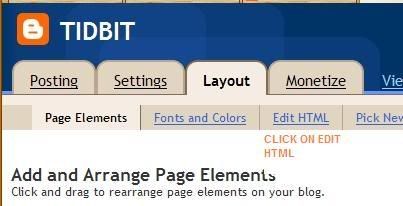
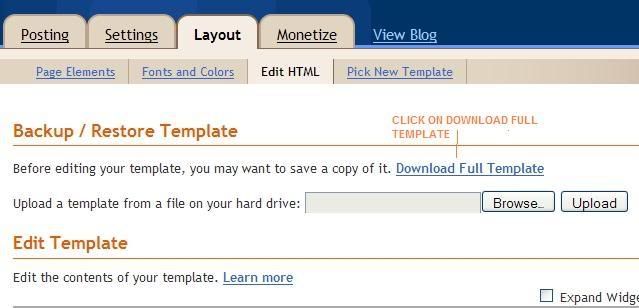
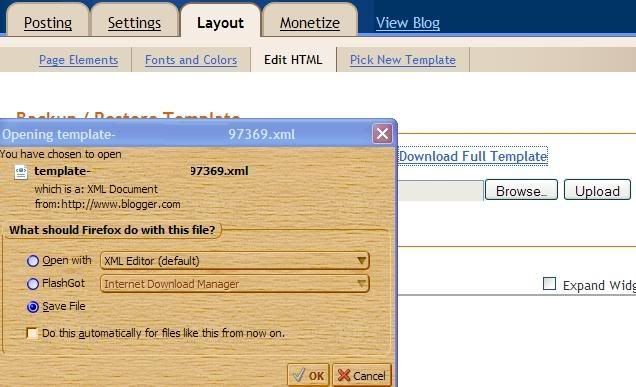
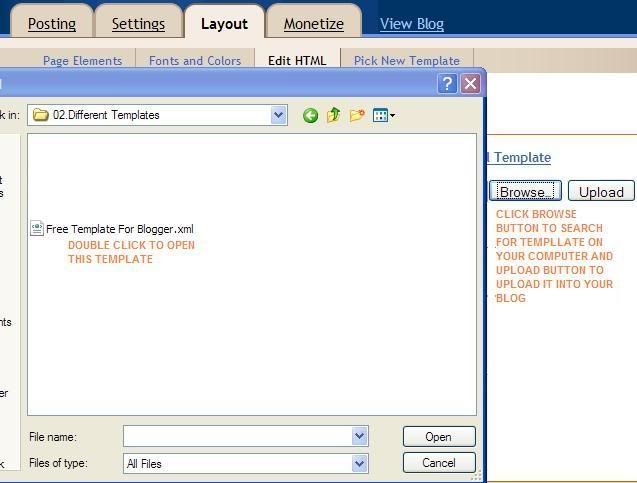
![]()

-
Search
Meet The Author
Topics
Tidbit Community
Rate Stuff
Message Board


Post a Comment